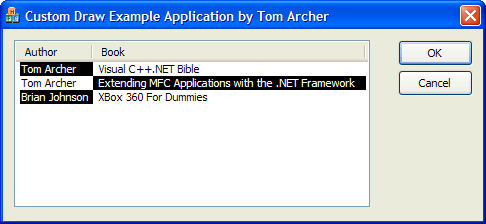ARM嵌入式编程(无操作系统、基于MDK)之最简单的程序:点亮一个LED灯
1.设计要求
EM-STM3210E开发板上有一个LED灯D1,编写程序点亮该灯。
2.硬件电路连接
在开发板上,D1与STM32F103ZE芯片上的引脚PF6相连,如下图所示。

3.软件程序设计
根据任务要求,程序内容主要包括:
1、配置Reset and clock control (RCC)以使能GPIOF端口模块的时钟
2、配置GPIOF端口的PF6引脚(50MHz,推挽输出)
3、调用STM32标准固件库函数GPIO_WriteBit以令PF6引脚输出高电平,从而点亮LED灯D1。
整个工程用户只需要实现源代码文件:main.c,其他工程文件由MDK和STM32标准固件库提供。
main.c文件的内容如下:
[cpp]
/**
******************************************************************************
* @file main.c
* @author Max Liao
* @version
* @date 02-Novenber-2012
* @brief Main program body
******************************************************************************
*/
/* Includes ------------------------------------------------------------------*/
#include "stm32f10x.h"
/* Private typedef -----------------------------------------------------------*/
/* Private define ------------------------------------------------------------*/
/* Private macro -------------------------------------------------------------*/
/* Private variables ---------------------------------------------------------*/
GPIO_InitTypeDef GPIO_InitStructure;
/* Private function prototypes -----------------------------------------------*/
void RCC_Configuration(void);
void GPIO_Configuration(void);
/* Private functions ---------------------------------------------------------*/
/**
* @brief Main program.
* @param None
* @retval None
*/
int main(void)
{
RCC_Configuration();
GPIO_Configuration();
/* PF6引脚输出高电平,点亮EM-STM3210E开发板上的LED灯D1 */
GPIO_WriteBit(GPIOF, GPIO_Pin_6, Bit_SET);
/* Infinite loop */
while (1) {
}
}
void RCC_Configuration(void)
{
RCC_APB2PeriphClockCmd(RCC_APB2Periph_GPIOF, ENABLE);
}
void GPIO_Configuration(void)
{
GPIO_InitStructure.GPIO_Pin = GPIO_Pin_6;
GPIO_InitStructure.GPIO_Speed = GPIO_Speed_50MHz;
GPIO_InitStructure.GPIO_Mode = GPIO_Mode_Out_PP; // 推挽输出
GPIO_Init(GPIOF, &GPIO_InitStructure);
}
[cpp]
4.程序运行效果