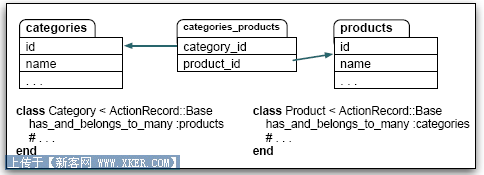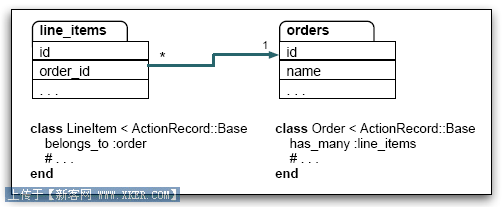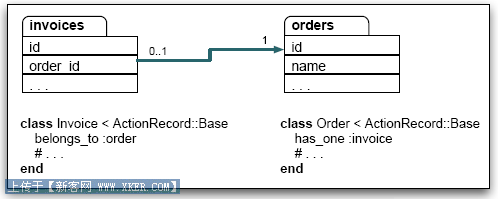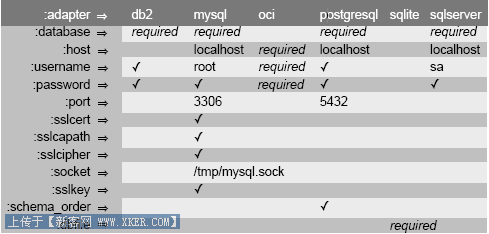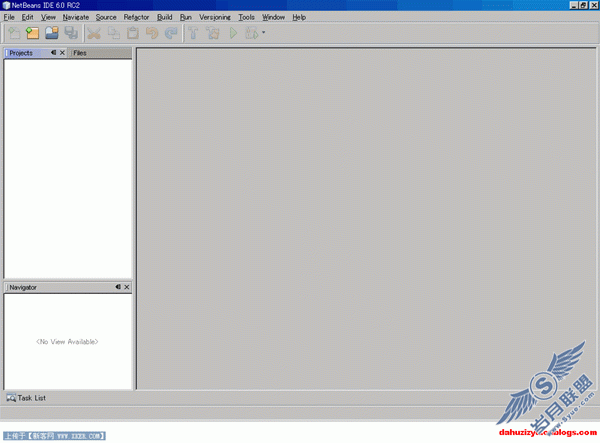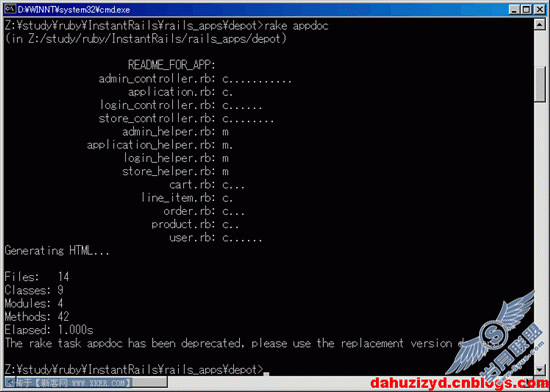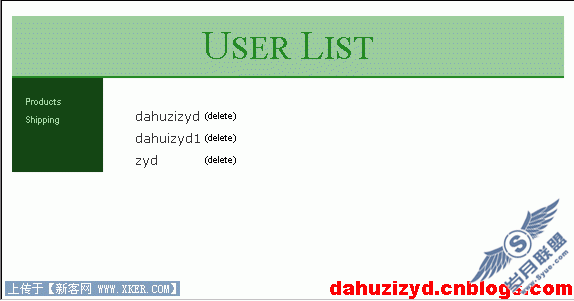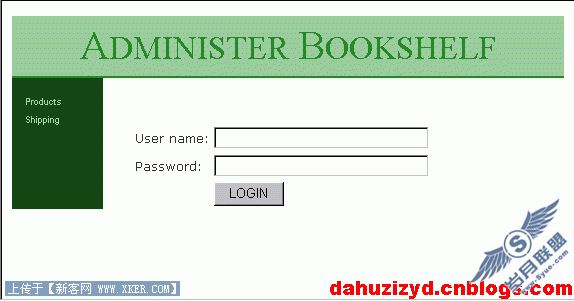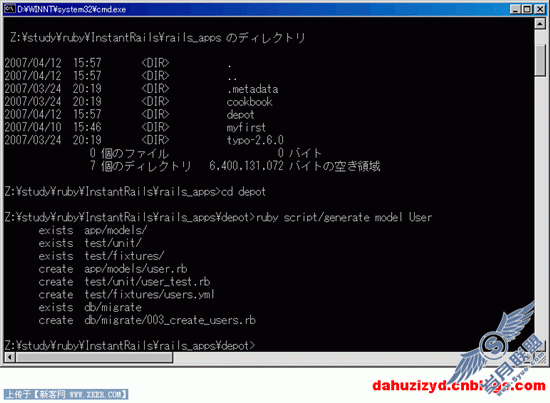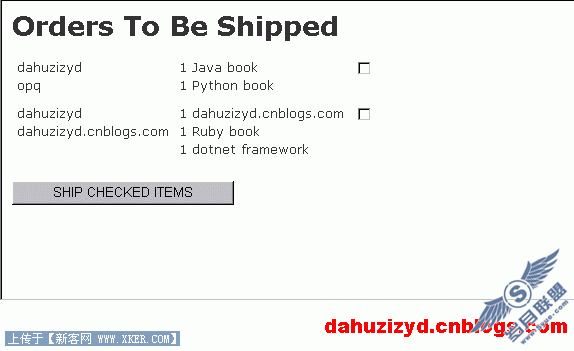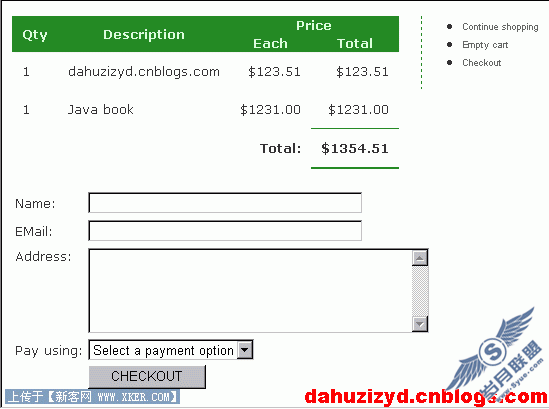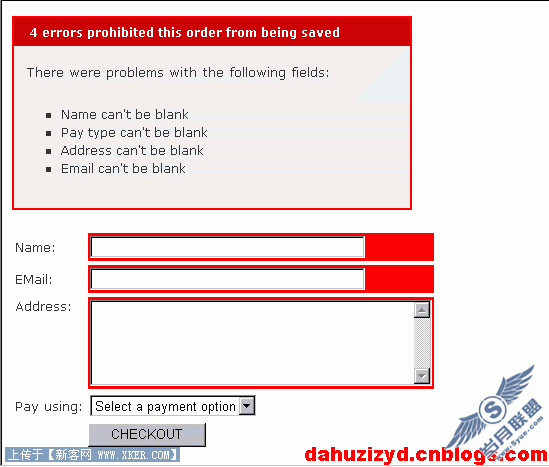Ruby开发(windows)(二十四)-测试Controller
上篇随笔里介绍了rails在功能测试方面的一些约定。这次我们继续会到Controller的测试。
之前我们测试的是login,可以相见,用户在login以后就要开始进行购物的动作了,所以我们现在就来测试store_controller,我们先来测试index方法。
1. 在index里,我们列出了所有的可以销售的书籍的列表,所以,这里我们要让store_controller来使用product.yml和orders.yml里的数据。现在来看看store_controller_test.rb文件,完整内容如下:
require File.dirname(__FILE__) + '/../test_helper'
require 'store_controller'
# Re-raise errors caught by the controller.
class StoreController; def rescue_action(e) raise e end; end
class StoreControllerTest < Test::Unit::TestCase
fixtures :products, :orders
def setup
@controller = StoreController.new
@request = ActionController::TestRequest.new
@response = ActionController::TestResponse.new
end
# Replace this with your real tests.
def teardown
LineItem.delete_all
end
end
要注意到我们这里的teardown方法,添加这个方法是因为我们将要写的一些测试会间接的将一些LineItem存入数据库中。在所有的测试方法后面定义这个teardown方法,可以很方便的在测试执行后删除测试数据,这样就不会影响到其他的测试。在调用了LineItem.delete_all之后,line_item表中所有的数据都会被删除。通常情况下,我们不需要这样作,因为fixture会替我们清除数据,但是这里,我们没有使用line_item的fixture,所以我们要自己来作这件事情。
2. 接下来我们添加一个test_index方法:
def test_index
get :index
assert_response :success
assert_equal 2, assigns(:products).size
assert_template "store/index"
end
因为我们在前面的Model的测试里已经测试了Products的CRUD,所以这里,我们测试index的Action,并且看看Products的个数,是不是使用了指定的View来描画(render)页面。
我们在Controller中使用了Model,如果Controller的测试失败了,而Model的测试通过了,那么一般就要在Controller中查找问题,如果Controller和Model的测试都失败了,那么我们最好在Model中查找问题。
3. 测试add_to_cart方法:
在测试类里添加方法:
def test_add_to_cart
get :add_to_cart, :id => @version_control_book.id
cart = session[:cart]
assert_equal @version_control_book.price, cart.total_price
assert_redirected_to :action => 'display_cart'
follow_redirect
assert_equal 1, assigns(:items).size
assert_template "store/display_cart"
end
然后运行测试,如果你和我一样不幸的话,会提示@version_control_book对象为nil,这个问题是以前在测试Product的Model时遗留的问题,为了不影响学习的大计,这个地方我们给改改,好让这个系列能继续:
def test_add_to_cart
@product = Product.find(1)
get :add_to_cart, :id => @product.id
cart = session[:cart]
assert_equal @product.price, cart.total_price
assert_redirected_to :action => 'display_cart'
follow_redirect
assert_equal 1, assigns(:items).size
assert_template "store/display_cart"
end
标示为蓝色的代码是我们修改的地方,再次运行测试看看:
Finished in 0.156 seconds.
2 tests, 7 assertions, 0 failures, 0 errors
嗯,测试全部通过。
在这里要注意在页面的重定向的断言后,调用了follow_redirect,这是模拟浏览器重定向到一个新的页面。这样做是让assign是可变的,并且,assert_template断言使用display_cart Action的结果,而不是之前的add_to_cart的结果,这样,display_cart的Action会描画display_cart.html视图。
4. 下面我们继续测试用户向购物车中添加一个不存在的product的情况,因为用户可能直接在浏览器地址栏中输入地址,导致一个不存在的product的id,添加test_add_to_cart_invalid_product方法:
def test_add_to_cart_invalid_product
get :add_to_cart, :id => '-1'
assert_redirected_to :action => 'index'
assert_equal "Invalid product", flash[:notice]
end
运行测试,成功了。
好了,这次就到这里。