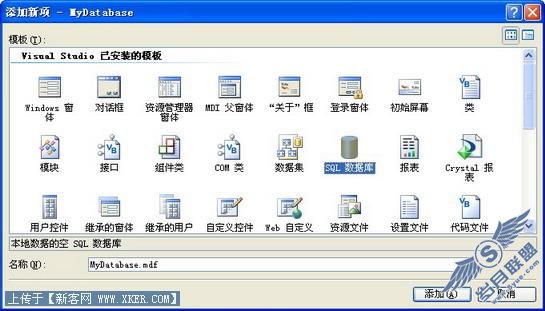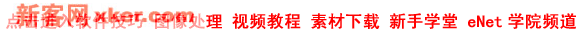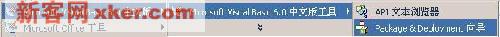如何通过VB获取网卡的地址
来源:岁月联盟
时间:2007-02-01
1)在Visual Basic生成标准的EXE文件。缺省创建 Form1。
2)在Form1中添加一命令按钮,缺省名为Command1。
3)把下列代码放到Form1中说明部分。
Option Explicit
Private Const NCBASTAT = &H33
Private Const NCBNAMSZ = 16
Private Const HEAP_ZERO_MEMORY = &H8
Private Const HEAP_GENERATE_EXCEPTIONS = &H4
Private Const NCBRESET = &H32
Private Type NCB
ncb_command As Byte 'Integer
ncb_retcode As Byte 'Integer
ncb_lsn As Byte 'Integer
ncb_num As Byte ' Integer
ncb_buffer As Long 'String
ncb_length As Integer
ncb_callname As String * NCBNAMSZ
ncb_name As String * NCBNAMSZ
ncb_rto As Byte 'Integer
ncb_sto As Byte ' Integer
ncb_post As Long
ncb_lana_num As Byte 'Integer
ncb_cmd_cplt As Byte 'Integer
ncb_reserve(9) As Byte ' Reserved, must be 0
ncb_event As Long
End Type
Private Type ADAPTER_STATUS
adapter_address(5) As Byte 'As String * 6
rev_major As Byte 'Integer
reserved0 As Byte 'Integer
adapter_type As Byte 'Integer
rev_minor As Byte 'Integer
duration As Integer
frmr_recv As Integer
frmr_xmit As Integer
iframe_recv_err As Integer
xmit_aborts As Integer
xmit_success As Long
recv_success As Long
iframe_xmit_err As Integer
recv_buff_unavail As Integer
t1_timeouts As Integer
ti_timeouts As Integer
Reserved1 As Long
free_ncbs As Integer
max_cfg_ncbs As Integer
max_ncbs As Integer
xmit_buf_unavail As Integer
max_dgram_size As Integer
pending_sess As Integer
max_cfg_sess As Integer
max_sess As Integer
max_sess_pkt_size As Integer
name_count As Integer
End Type
Private Type NAME_BUFFER
name As String * NCBNAMSZ
name_num As Integer
name_flags As Integer
End Type
Private Type ASTAT
adapt As ADAPTER_STATUS
NameBuff(30) As NAME_BUFFER
End Type
Private Declare Function Netbios Lib "netapi32.dll" (pncb As NCB) As Byte
Private Declare Sub CopyMemory Lib "kernel32" Alias "RtlMoveMemory" _
(hpvDest As Any, ByVal hpvSource As Long, ByVal cbCopy As Long)
Private Declare Function GetProcessHeap Lib "kernel32" () As Long
Private Declare Function HeapAlloc Lib "kernel32" _
(ByVal hHeap As Long, ByVal dwFlags As Long, _
ByVal dwBytes As Long) As Long
Private Declare Function HeapFree Lib "kernel32" (ByVal hHeap As Long, _
ByVal dwFlags As Long, lpMem As Any) As Long
把下面的代码放入Command1_Click的事件中:
Private Sub Command1_Click()
Dim myNcb As NCB
Dim bRet As Byte
myNcb.ncb_command = NCBRESET
bRet = Netbios(myNcb)
myNcb.ncb_command = NCBASTAT
myNcb.ncb_lana_num = 0
myNcb.ncb_callname = "* "
Dim myASTAT As ASTAT, tempASTAT As ASTAT
Dim pASTAT As Long
myNcb.ncb_length = Len(myASTAT)
Debug.Print Err.LastDllError
pASTAT = HeapAlloc(GetProcessHeap(), HEAP_GENERATE_EXCEPTIONS _
Or HEAP_ZERO_MEMORY, myNcb.ncb_length)
If pASTAT = 0 Then
Debug.Print "memory allcoation failed!"
Exit Sub
End If
myNcb.ncb_buffer = pASTAT
bRet = Netbios(myNcb)
Debug.Print Err.LastDllError
CopyMemory myASTAT, myNcb.ncb_buffer, Len(myASTAT)
MsgBox Hex(myASTAT.adapt.adapter_address(0)) & " " & _
Hex(myASTAT.adapt.adapter_address(1)) _
& " " & Hex(myASTAT.adapt.adapter_address(2)) & " " _
& Hex(myASTAT.adapt.adapter_address(3)) _
& " " & Hex(myASTAT.adapt.adapter_address(4)) & " " _
& Hex(myASTAT.adapt.adapter_address(5))
HeapFree GetProcessHeap(), 0, pASTAT
End Sub
4)按F5,运行该程序。
5)点击Command1。注意,网卡地址将在一信息框中显示出来。
下一篇:在关机或Logff前信息的拦截