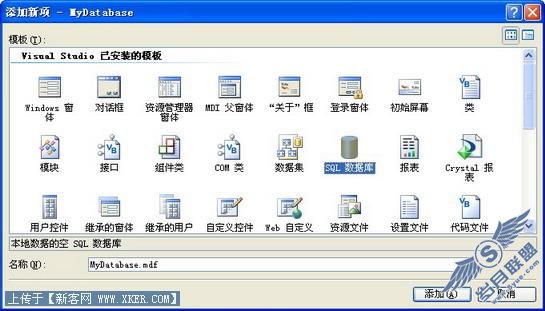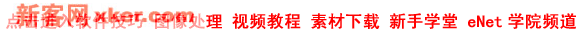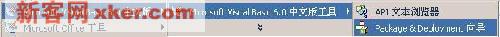用VB实现客户—服务器(TCP/IP)编程实例
现在大多数语言都支持客户-服务器模式编程,其中VB给我们提供了很好的客户-服务器编程方式。下面我们用VB来实现TCP/IP网络编程。
TCP/IP协议是Internet最重要的协议。VB提供了WinSock控件,用于在TCP/IP的基础上进行网络通信。当两个应用程序使用Socket进行网络通信时,其中一个必须创建Socket服务器侦听,而另一个必须创建Socket客户去连接服务器。这样两个程序就可以进行通信了。
1.创建服务器,首先创建一个服务端口号。并开始侦听是否有客户请求连接。
建立一窗体,并向其增加一个Winsock控件(可在工程菜单中的部件项来添加此控件),添加两文本框Text1,Text2,和一按钮Command1。
Private Sub Form_Load()
SockServer.LocalPort = 2000 ′服务器端口号,最好大于1000
SockServer.Listen ′开始侦听
End Sub
Private Sub Form_Unload(Cancel As Integer)
SockServer.Close
End Sub
Private Sub SockServer_Close()
SockServer.Close
End Sub
Private Sub SockServer_ConnectionRequest(ByVal requestID As Long)
SockServer.Close
SockServer.Accept requestID ′表示客户请求连接的ID号
End Sub
′当客户向服务器发送数据到达后,产生DataArrival事件,在事件中接收数据,GetData方法接收数据。
Private Sub SockServer_Data
Arrival(ByVal bytesTotal As Long)
Dim s As String
SockServer.GetData s
Text1.Text = s
End Sub
当我需要向客户发送数据时,只需调用SendData方法。
Private Sub Command1_Click()
SockServer .SendData Text2.Text
End Sub
2.创建客户。要创建客户连接服务器,首先设置服务器主机名,如IP地址、域名或计算机名,然后设置服务器端口,最后连接服务器。
建立一窗体,并向其增加一个Winsock控件(可在工程菜单中的部件项来添加此控件),取名为:SockC1。添加两文本框Text1,Text2,和一按钮Command1。
Private Sub Form_Load()
SockCl.RemoteHost =′127.0.0.1″
′表示服务器主机名
SockCl.RemotePort = 2000
′表示服务器端口名
SockCl.Connect
′连接到服务器
End Sub
Private Sub Form_Unload(Cancel As Integer)
SockCl.Close
End Sub
Private Sub SockCl_Close()
SockCl.Close
End Sub
Private Sub SockCl_DataArrival(ByVal bytesTotal As Long)
Dim s As String
SockCl.GetData s ′接收数据到文本框中
Text1.Text = s
End Sub
Private Sub Command1_Click()
SockCl.SendData Text2.Text ′向服务器发送数据
End Sub
3.进行通信。把这两个窗体分别编译成两个EXE文件,服务器Server.exe和客户Client.exe 程序,并把它们分别安装在服务器端和客户端,这样就可以实现两者通信了。