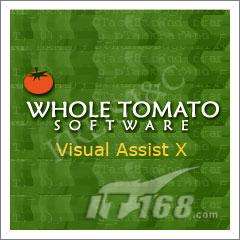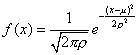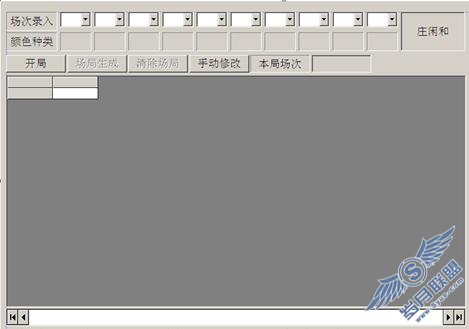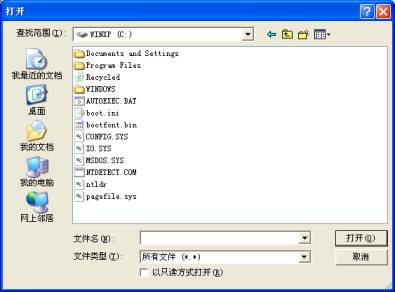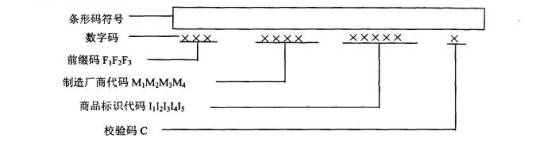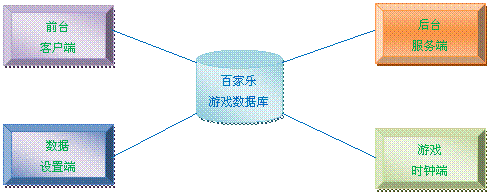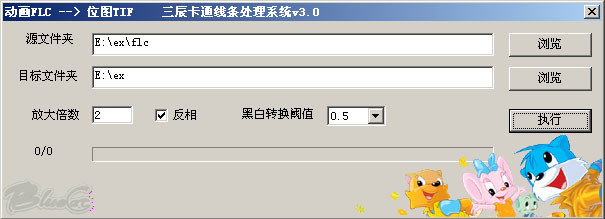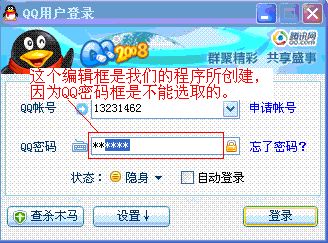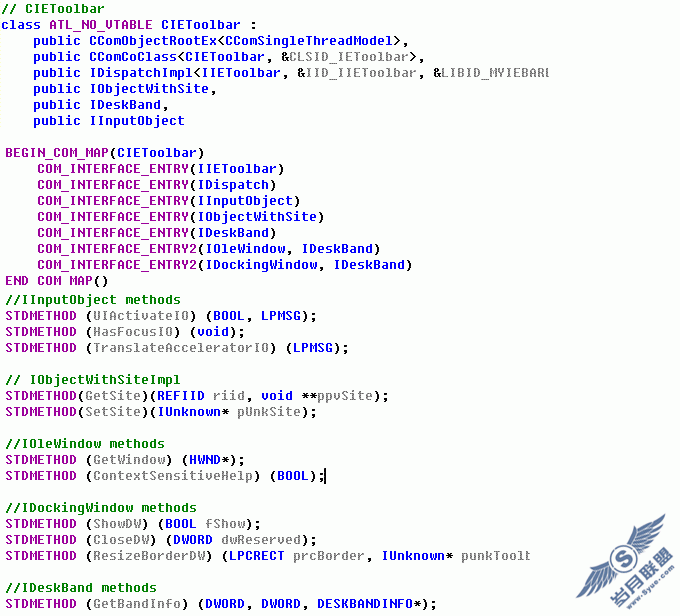VC++ GDI画立体管道
都是以前的一些代码,今天回头整理的时候,看到一些有些用的东西。在做SCADA的时候,所涉及的绘制对象,有立体管道。下面的代码,就是使用GDI来绘制3D立体管道的。下面是核心代码(略显冗余),如果使用,稍作修改即可。
http://www.2cto.com by havenzhao
[cpp]
void Draw(CDC *PDC)
{
int pointNum = m_PointArray.GetSize();
//Draw figure
CPoint* tmpPoint= (CPoint*) new CPoint[pointNum];
CSize tmpSize(m_nOrgX, m_nOrgY);
for(int Index = 0; Index < pointNum; Index++)
tmpPoint[Index] = m_PointArray[Index] + tmpSize;
COLORREF C1 = RGB(1, 69, 142); //m_LineColor
COLORREF C2 = RGB(255, 255, 255); //m_BrushColor
float f;
int i, count = 5;
count += m_LineWidth;//增加线宽,从而设置管道的粗细
CPen pen, *pOldPen;
for (i=count; i>0; i--)
{
f = float(i) / count;//设置颜色渐变的比例因子
BYTE bR = (BYTE)(GetRValue(C1) * f + GetRValue(C2) * (1 - f));
BYTE bG = (BYTE)(GetGValue(C1) * f + GetGValue(C2) * (1 - f));
BYTE bB = (BYTE)(GetBValue(C1) * f + GetBValue(C2) * (1 - f));
pen.CreatePen(PS_SOLID, i, RGB(bR, bG, bB)); // 创建画笔
pOldPen = PDC->SelectObject(&pen);
PDC->Polyline(tmpPoint,pointNum);
pen.DeleteObject(); // 释放GDI资源
}
//Remove pen/brush
PDC->SelectObject(pOldPen);
delete[] tmpPoint;
}
摘自 HavenZhao的专栏