Photoshop国画教程:为MM打造工笔画效果(组图)
来源:岁月联盟
时间:2009-02-19
本篇 Photoshop 教程主要通过实例来介绍如何将一张普通照片修改为一副具有工笔画效果的国画。
首先来看一下原图与效果图的对比:

从Photoshop中打开原图,然后就复制一个图层,要养成这种习惯就好了。
 先来做去色(快捷键:shith+ctrl+u);
先来做去色(快捷键:shith+ctrl+u); 进行反相(快捷键:ctil+i)操作;
进行反相(快捷键:ctil+i)操作;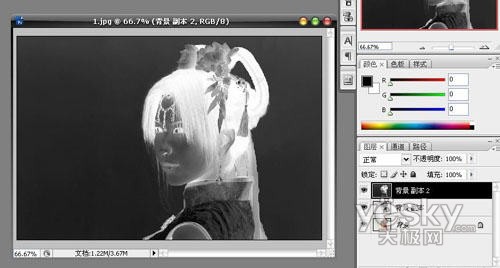 设置图层样式为颜色减淡;
设置图层样式为颜色减淡;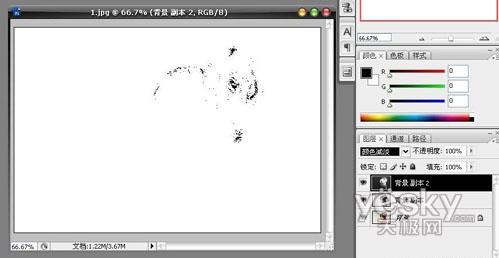 然后,选择 滤镜-其他-最小值1像素;
然后,选择 滤镜-其他-最小值1像素;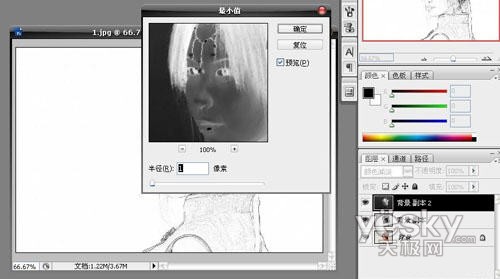 调整下混合模式;
调整下混合模式;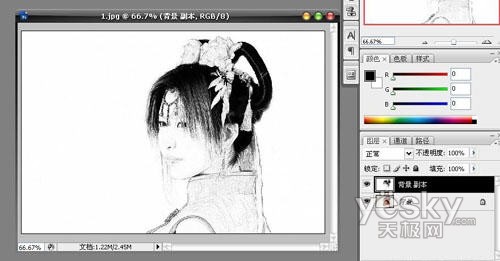 合并图层,再次复制;
合并图层,再次复制;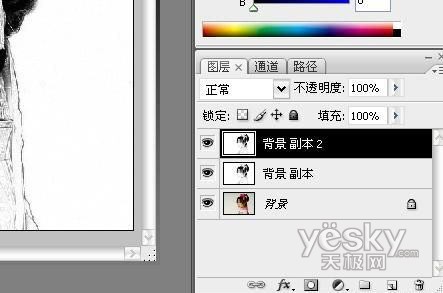 图层模式改为线性加深;
图层模式改为线性加深; 高斯模糊半径为8;
高斯模糊半径为8;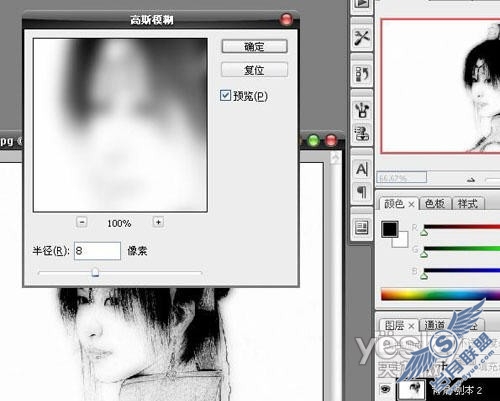 选择图层背景,复制,移至顶层;
选择图层背景,复制,移至顶层; 设置图层模式为颜色;
设置图层模式为颜色;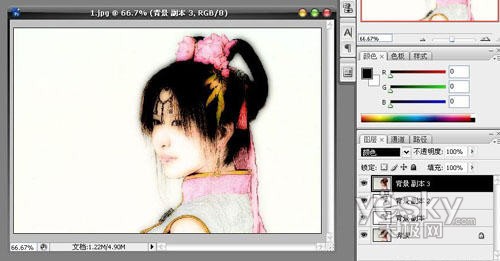 再次复制背景图层移至顶层;
再次复制背景图层移至顶层; 建立蒙版-复位色版-填充黑色(给蒙版填充);
建立蒙版-复位色版-填充黑色(给蒙版填充); 然后用画笔,不透明调低,给点皮肤的颜色上去;
然后用画笔,不透明调低,给点皮肤的颜色上去;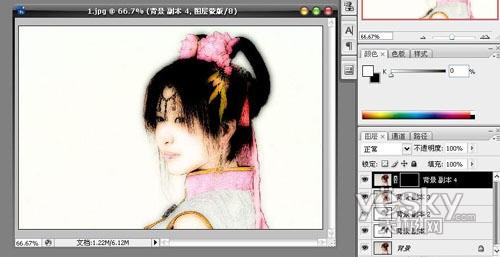
到这里,本次教程就算结束了,怎么样?最后的效果还算不错吧,相信只要多练几次,你就可以做出不错的国画效果了。











