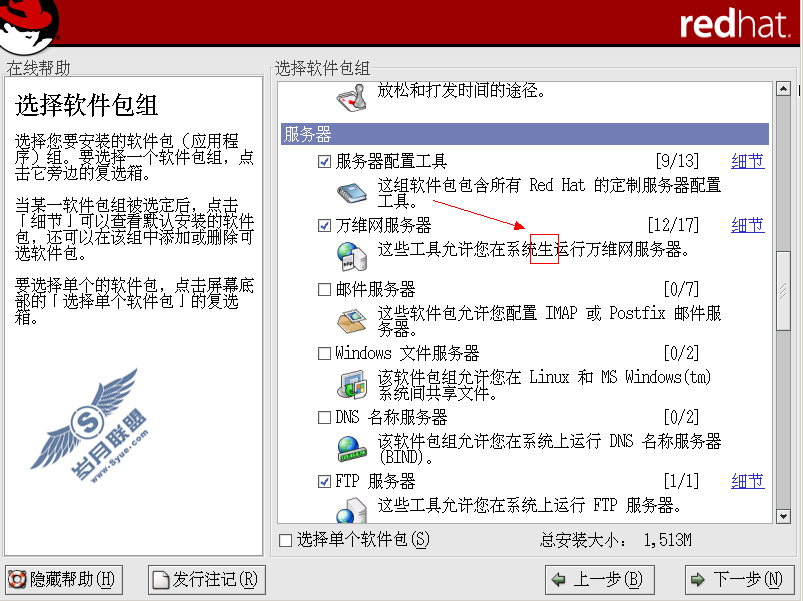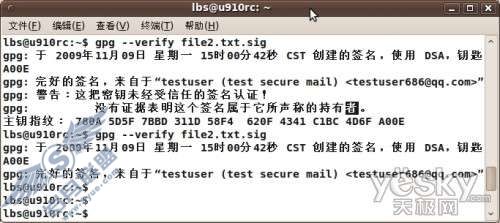FREEBSD安装中文桌面的过程
来源:岁月联盟
时间:2012-02-29
CD安装Xorg、KDE(速度快)
# sysinstall
Configuration->packages->选择cd->进入x11->找xorg->选中->install
Configuration->packages->选择cd->进入KDE->找kde->选中->install
(选择FTP也可以)
或者编译安装Xorg、KDE(速度慢)
# cd /usr/ports/x11/xorg && make OPTIONS=NO install clean
# cd /usr/ports/x11/kde3 && make OPTIONS=NO install clean
(约20----30小时,期间可能有错误停止编译)
或者使用
# pkg_add -r xorg
# pkg_add -r kde3
(速度比较快)
不配置/etc/X11/xorg.conf,使用系统自动配置
要自己配置的话:
# Xorg -configure
# Xorg -config xorg.conf.new
# cp xorg.conf.new /etc/X11/xorg.conf
# startx
测试,Ctrl+Alt+Backspace退出X
安装中文环境
# cd /usr/ports/chinese/kcfonts && make install clean
# cd /usr/ports/chinese/arphicttf && make install clean
# cd /usr/ports/chinese/kde3-i18n-zh_CN && make install clean
# cd /usr/ports/chinese/koffice-i18n-zh_CN && make install clean
如果您想要有Windows的字体,可以到将Win上面的字体COPY到下面的目录
# cd /usr/X11R6/lib/X11/fonts/TrueType
安装FireFox:
# cd /usr/ports/www/firefox3 && make install clean
# cd /usr/ports/www/firefox3-i18n && make install clean
(在地址栏输入about:config,搜索general.useragent.locale,改为zh-CN)
出错处理:
# cd /usr/ports/devel/glib20 && make OPTIONS=NO FORCE_PKG_REGISTER=YES install clean
(http://unix.derkeiler.com/Mailing-Lists/FreeBSD/questions/2008-10/msg01701.html)
# cd /usr/ports/x11/pixman && make OPTIONS=NO FORCE_PKG_REGISTER=YES install clean
# cd /usr/ports/graphics/cairo && make OPTIONS=NO FORCE_PKG_REGISTER=YES install clean
(http://www.nabble.com/CALL-FOR-TEST:-Updates-to-pixmap,-cairo,-poppler,-and-firefox-3.0!-td17960163.html)
安装聊天工具gaim
# cd /usr/ports/net-im/pidgin && make install clean
中文输入法安装:
# cd /usr/ports/chinese/scim-tables/ && make install clean #五笔
# cd /usr/ports/chinese/scim-pinyin/ && make install clean #拼音
# ee ~/.cshrc
setenv LANG zh_CN.eucCN
setenv LC_CTYPE zh_CN.eucCN
setenv XMODIFIERS @im=SCIM
setenv GTK_IM_MODULE scim
# echo "exec /usr/local/bin/scim &" >> ~/.xinitrc
# echo "exec /usr/local/bin/startkde" >> ~/.xinitrc
# startx
进入KDE。
找到Setting->Desktop Setting Wizard选择中文。
然后打开"控制中心"->外观和主题->字体,里面设置你所需要的中文字体和字体大小。强制字体DPI越大字越大。
打开FireFox,打开about:config,搜索layout.css.dpi,设置dpi为0,-1为FireFox默认的DPI,0为KDE系统DPI。
备注:安装过程如有软件版本冲突,安装命令加FORCE_PKG_REGISTER=YES强行安装
# cat /etc/X11/xorg.conf
Section "ServerLayout"
Identifier "X.org Configured"
Screen 0 "Screen0" 0 0
InputDevice "Mouse0" "CorePointer"
InputDevice "Keyboard0" "CoreKeyboard"
EndSection
Section "Files"
RgbPath "/usr/local/share/X11/rgb"
ModulePath "/usr/local/lib/xorg/modules"
FontPath "/usr/local/lib/X11/fonts/misc/"
FontPath "/usr/local/lib/X11/fonts/TTF/"
FontPath "/usr/local/lib/X11/fonts/OTF"
FontPath "/usr/local/lib/X11/fonts/Type1/"
FontPath "/usr/local/lib/X11/fonts/100dpi/"
FontPath "/usr/local/lib/X11/fonts/75dpi/"
EndSection
Section "Module"
Load "GLcore"
Load "dbe"
Load "dri"
Load "extmod"
Load "glx"
Load "record"
Load "xtrap"
Load "freetype"
Load "type1"
EndSection
Section "InputDevice"
Identifier "Keyboard0"
Driver "kbd"
EndSection
Section "InputDevice"
Identifier "Mouse0"
Driver "mouse"
Option "Protocol" "auto"
#Option "Device" "/dev/sysmouse"
Option "ZAxisMapping" "4 5 6 7"
EndSection
Section "Monitor"
Identifier "Monitor0"
VendorName "Monitor Vendor"
ModelName "Monitor Model"
EndSection
Section "Device"
Identifier "Card0"
Driver "vesa"
VendorName "Silicon Integrated Systems [SiS]"
BoardName "661/741/760 PCI/AGP or 662/761Gx PCIE VGA Display Adapter"
BusID "PCI:1:0:0"
EndSection
Section "Screen"
Identifier "Screen0"
Device "Card0"
Monitor "Monitor0"
DefaultDepth 24
SubSection "Display"
Viewport 0 0
Depth 24
Modes "1024x768" "800x600"
EndSubSection
EndSection
下一篇:VIM键盘图示