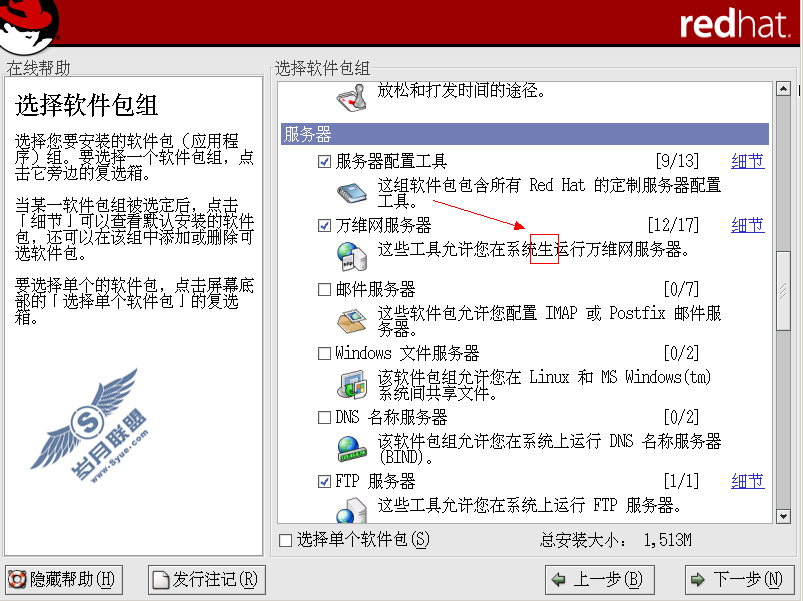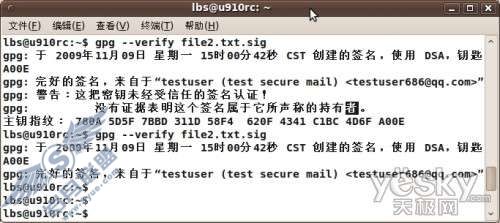Apache ProxyPass出现503 Service Temporarily Unavailable错误的解决方案
来源:岁月联盟
时间:2012-06-28
如真实的Jsp地址为 http://127.0.0.1:8080/jsp/希望通过访问 http://127.0.0.1/jsp/ 也可以访问到。
于是在Apache中配置ProxyPass :
ProxyPass /jsp http://localhost:8080/jsp
但发现当访问的时候发现不可访问,出现503错误:日志代码 www.2cto.com Service Temporarily Unavailable The server is temporarily unable to service your request due to maintenance downtime or capacity problems. Please try again later. Apache Server at localhost Port 80 查看apache日志/var/log/httpd/error_log:日志代码 [Wed Aug 10 21:02:27 2011] [error] (13)Permission denied: proxy: HTTP: attempt to connect to 10.140.0.109:7080 (127.0.0.1) failed [Wed Aug 10 21:02:27 2011] [error] ap_proxy_connect_backend disabling worker for (10.140.0.109) [Wed Aug 10 20:30:51 2011] [error] proxy: HTTP: disabled connection for (127.0.0.1) 日志/var/log/httpd/access_log:日志代码 127.0.0.1- - [10/Aug/2011:21:02:27 -0400] "GET /jsp/ HTTP/1.0" 503 401 "-" "Mozilla/4.0 (compatible; MSIE 6.0; Windows NT 5.1; SV1; CIBA; .NET CLR 2.0.50727; .NET CLR 3.0.4506.2152; .NET CLR 3.5.30729)" 经过查资料和分析怀疑是SELinux的原因,于是查看果然是:
Liunx命令代码 [root@ logs]# /usr/sbin/getsebool -a |grep httpd_can_network_connect httpd_can_network_connect --> off 于是尝试解决方案:
我们需要将httpd_can_network_connect设置为on: Linux命令代码 [root@ logs]# /usr/sbin/setsebool -P httpd_can_network_connect=1 [root@ logs]# /usr/sbin/getsebool -a |grep httpd_can_network_connect httpd_can_network_connect --> on www.2cto.com 重新访问,页面果然可以访问了。另外直接关掉SELinux也是可以解决这个问题的:修改/etc/selinux/config 然后重启:Liunx代码代码 SELINUX=disabled 或者实时生效的方式: Linux命令代码 [root@ var]# /usr/sbin/setenforce 0 作者 jinyanhui2008
上一篇:Nginx服务器配置