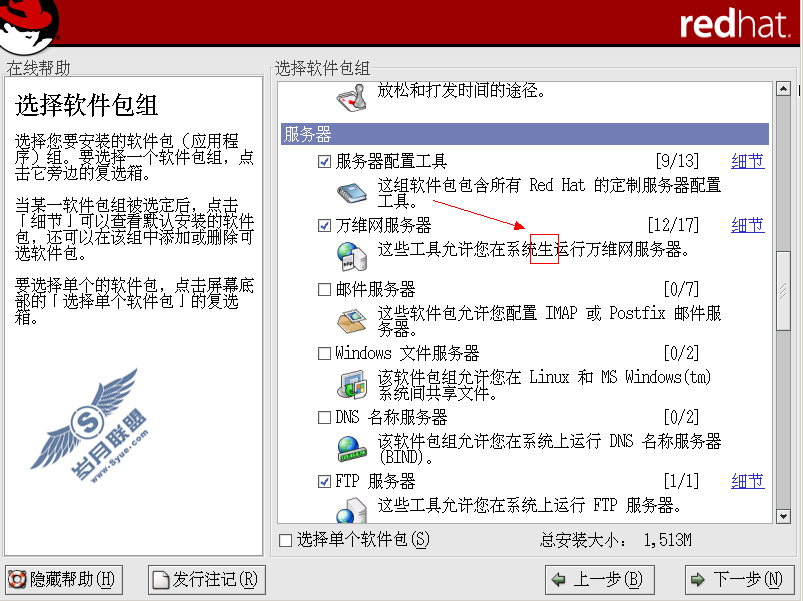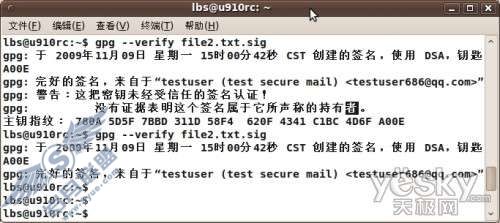Putty远程连接Linux服务器出现乱码解决
来源:岁月联盟
时间:2012-05-08
环境:VirtualBox4.1 + RedHat Linux 6 + Putty0.62问题:Putty远程连接Linux服务器出现乱码如下图所示:

解决:1. 首先执行locale –a查看当前系统支持的字符编码;2. 执行LANG=zh_CN.utf-8修改当前环境语言常量; www.2cto.com

3. 点击Putty左上角的图标,找到Change Settings…

4. 找到Window------>Translation-------->Remote character set,把它改为你设置的字符集,这里以UTF-8为例。

5. 再次查看环境,就会发现乱码解决。(普通用户登录,通过 sudo setup查看所得)
 作者 Wentasy
作者 Wentasy
上一篇:Linux下的时区设置