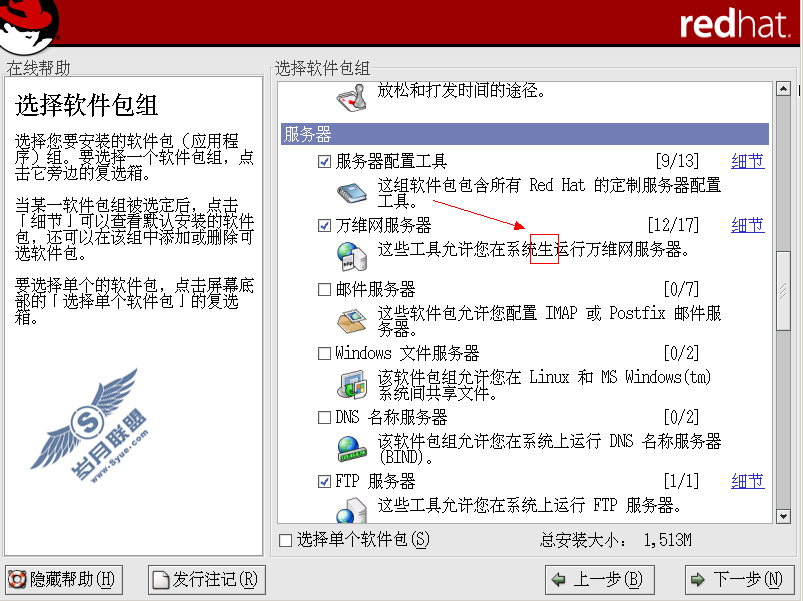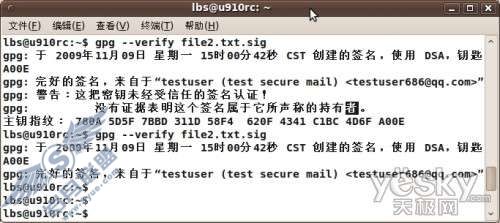UNIX和Linux系统中 添加用户的方法介绍
创建新的帐号有几种方法. 我们将使用最基本的方法; useradd命令. 基本上, 所有您要输入的(记住,作为root!)就是:
[root@bigdog /root]# useradd blarg
[root@bigdog /root]#
好, 现在让我们登录:
Red Hat Linux release 5.1 (Manhattan)
Kernel 2.0.34 on an i586
login: blarg
Password:
Login incorrect
login:
因为不知道blarg的口令, 我们只是按[Enter]. 那不是正确的口令. 那么, 您为新的帐号分配的口令是什么呢?
#口令
passwd命令可以用来:
为新创建的用户分配口令.
修改已存在的用户的口令.
修改您登录的用户的口令.
前两种情况实际上是一样的; 一个新创建的用户和一个已存在五年的用户没什么区别(至少对passwd是这样). 记住您必须以root登录, 并且您必须哪个帐户的口令是您想修改的. 用我们刚才创建的帐号, 来试一下passwd:
[root@bigdog /root]# passwd blarg
New UNIX password:
Retype new UNIX password:
passwd: all authentication tokens updated successfully
[root@bigdog /root]#
您可能已经猜到, 口令不会显示出来. 您还必须输入两次口令, 以确保您没有输错. 让我们再来试一下用新帐号登录:
Red Hat Linux release 5.1 (Manhattan)
Kernel 2.0.34 on an i586
login: blarg
Password:
[blarg@bigdog blarg]$
一旦您登录了一个帐号, 您可以用passwd命令来修改口令. 这时会询问您当前的口令, 然后是新口令:
[blarg@bigdog blarg]$ passwd
Changing password for blarg
(current) UNIX password:
New UNIX password:
Retype new UNIX password:
passwd: all authentication tokens updated successfully
[blarg@bigdog blarg]$
就这么简单。